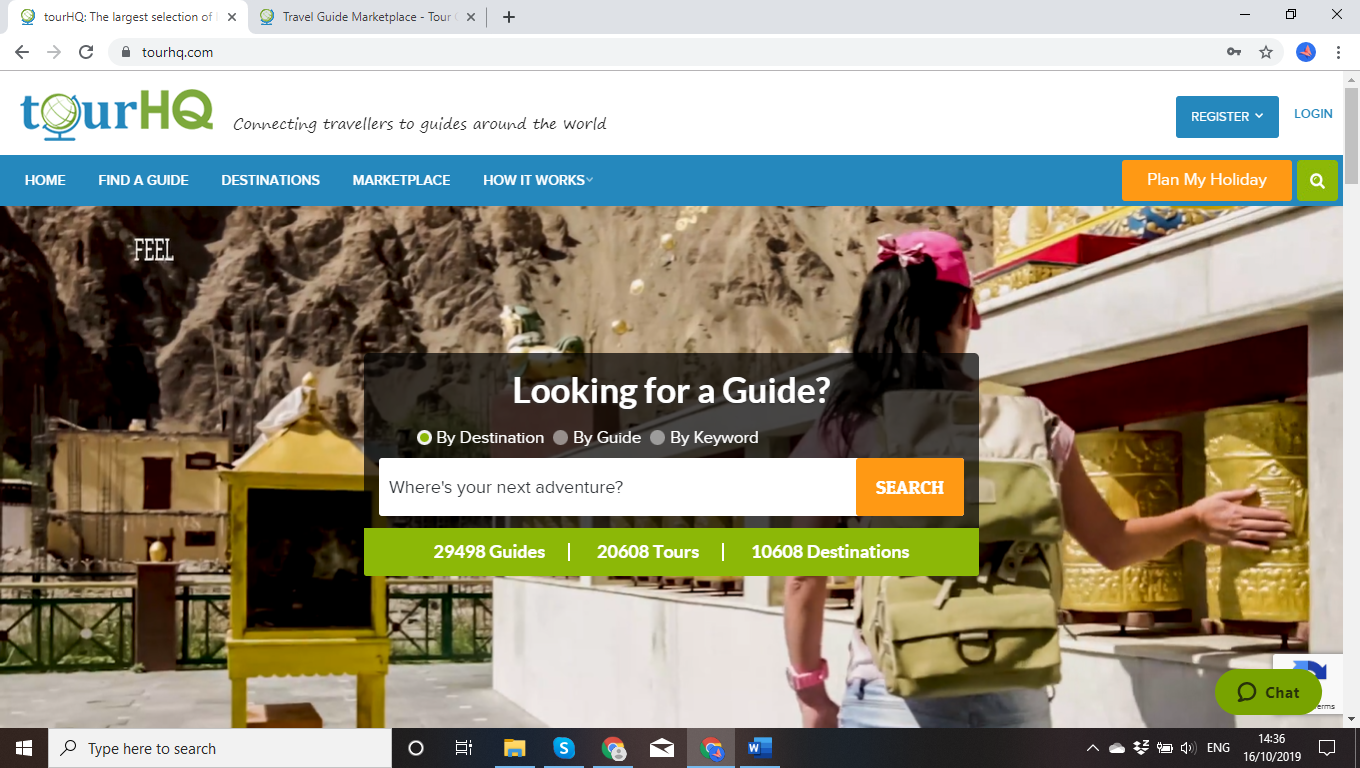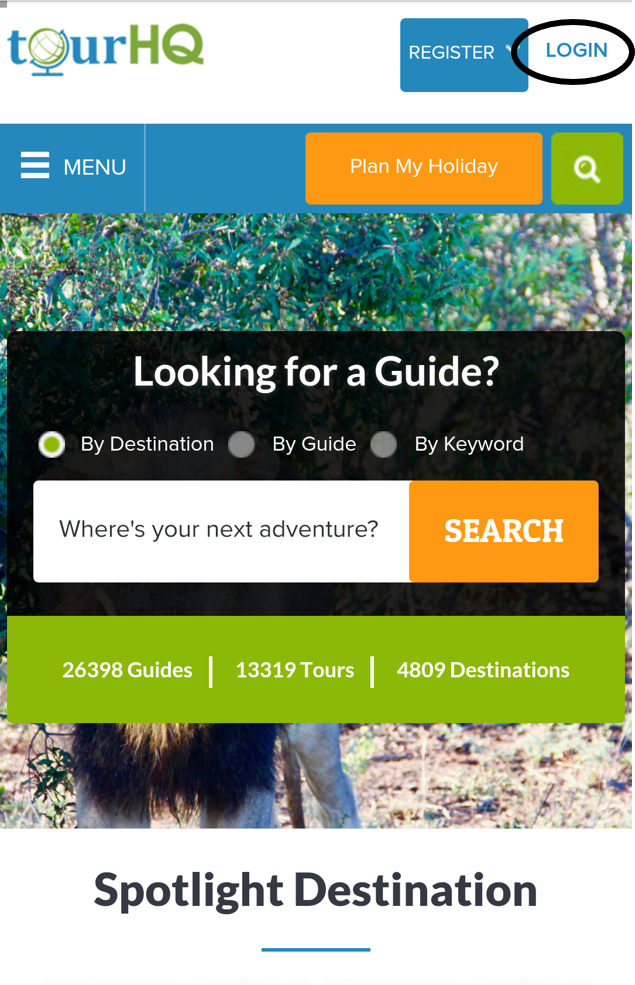- Enter your email-id and password, and click on “Sign-in”. In case you had originally created your account using Facebook, click on “Sign in with Facebook Account”.
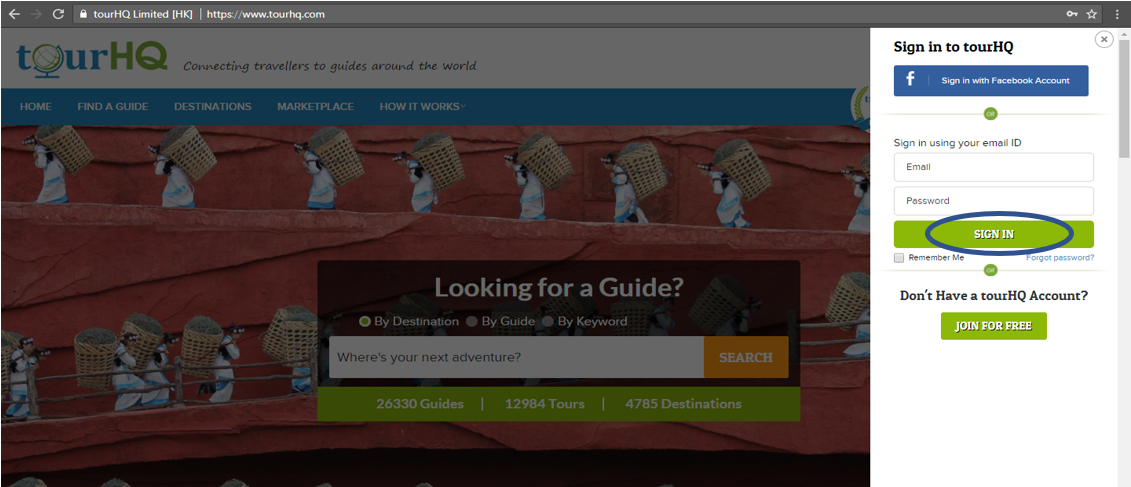
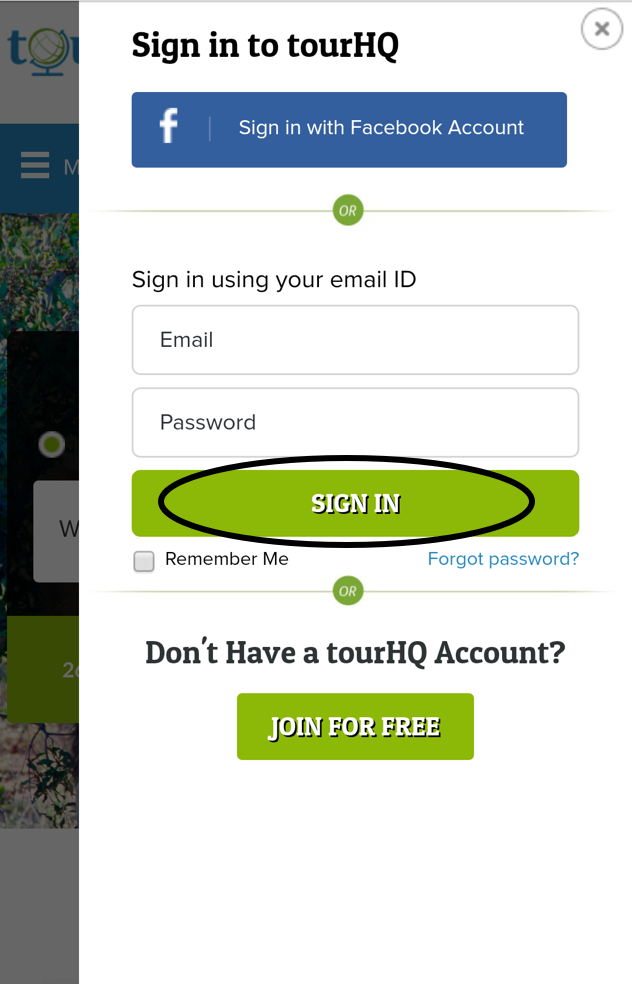
- Once you have logged in, click on “Find Jobs” > “By Main Guiding Area” from the top blue menu bar. This will show you all the travellers’ requests in your main guiding area.
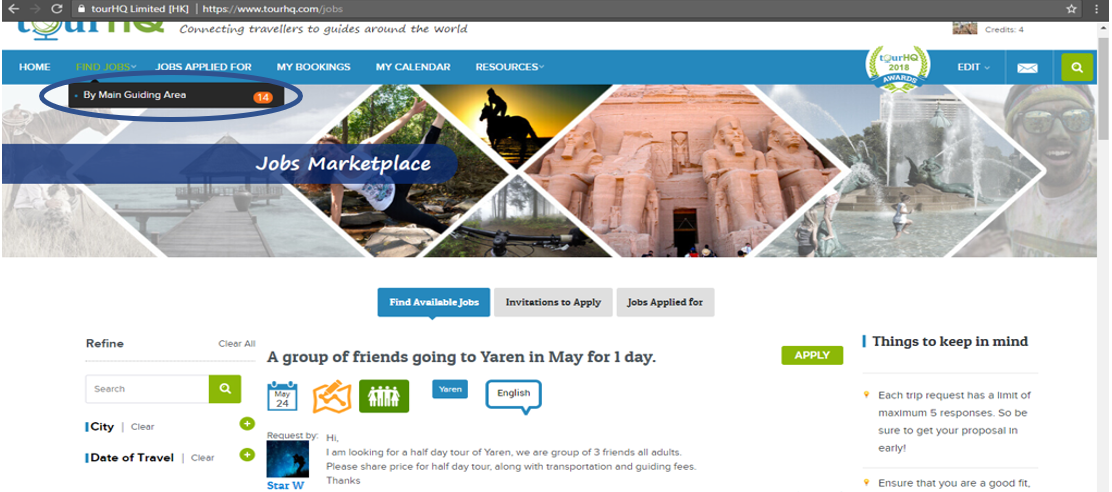
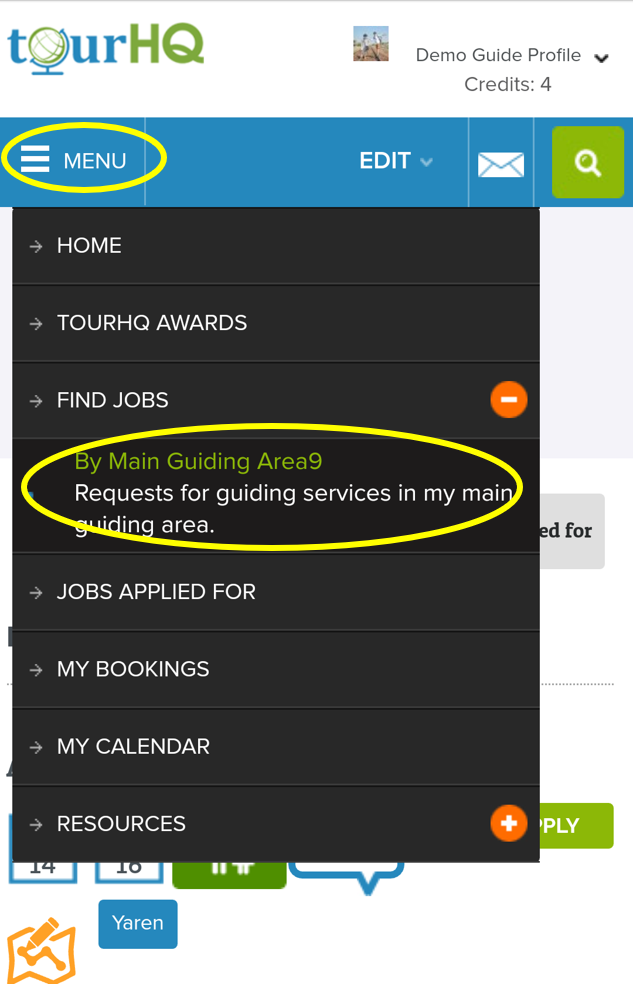
- For accessing on mobile, click on “Menu” to select the appropriate option.
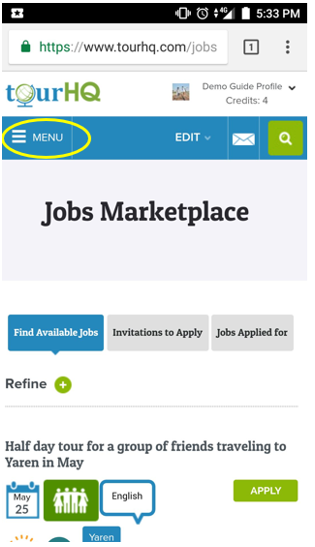
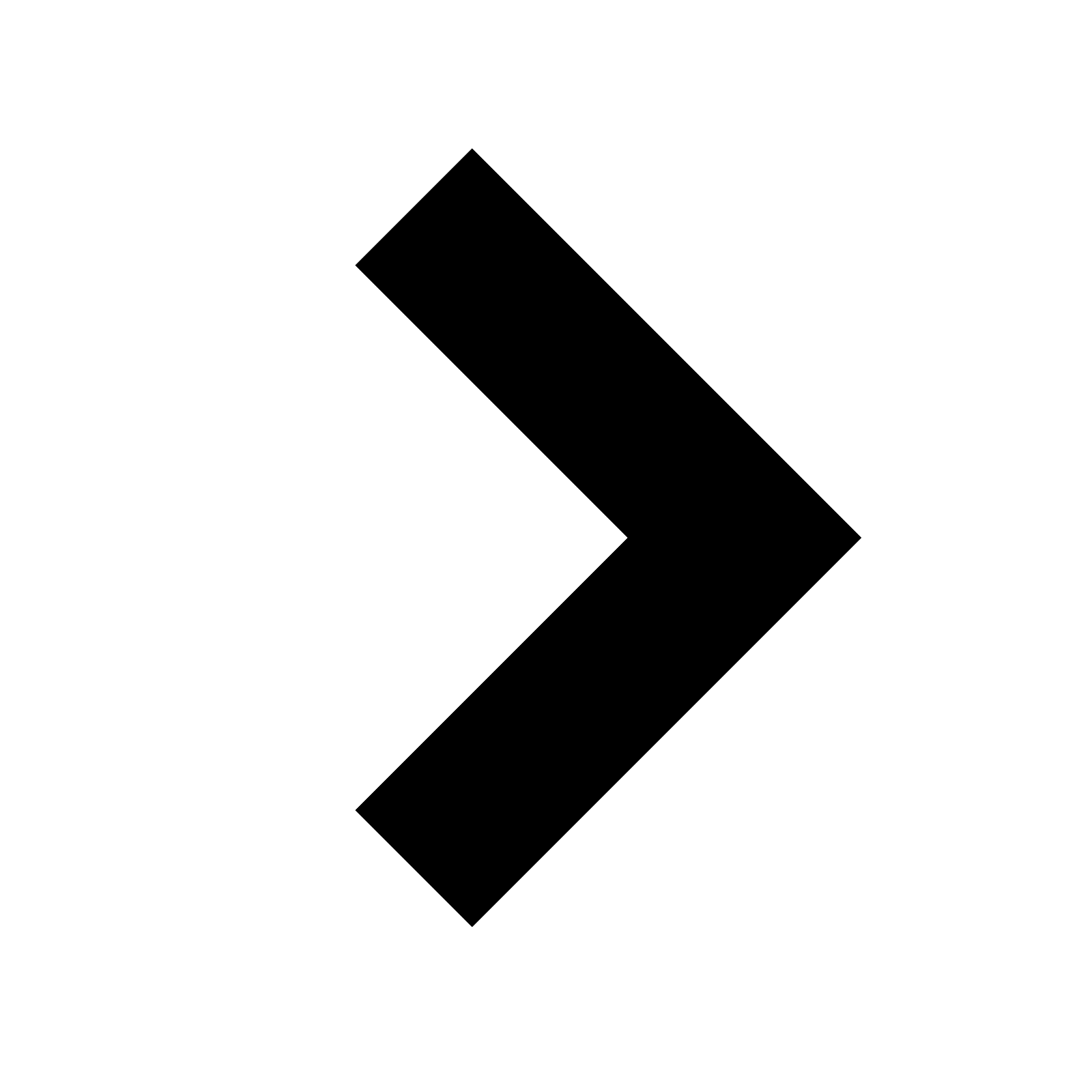
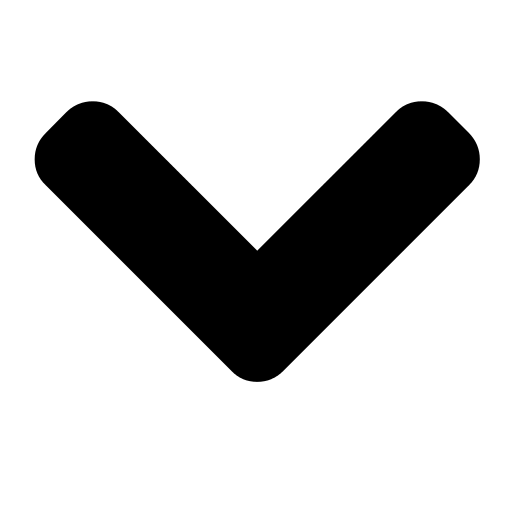
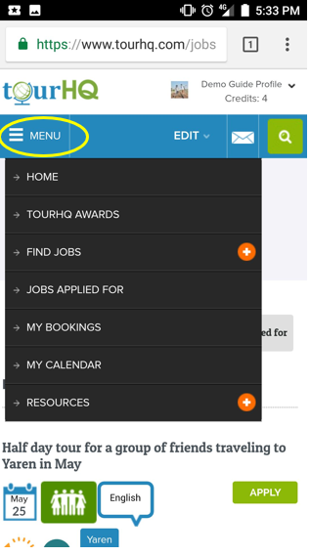
-
To look at private requests from travellers to you, click on “Find Jobs” > Invitations”.
(A Private Job is a personal invitation from a traveller to guide, restricted from the wider guiding community. Please respond to private requests at priority, since your chances of getting this assignment are higher. )
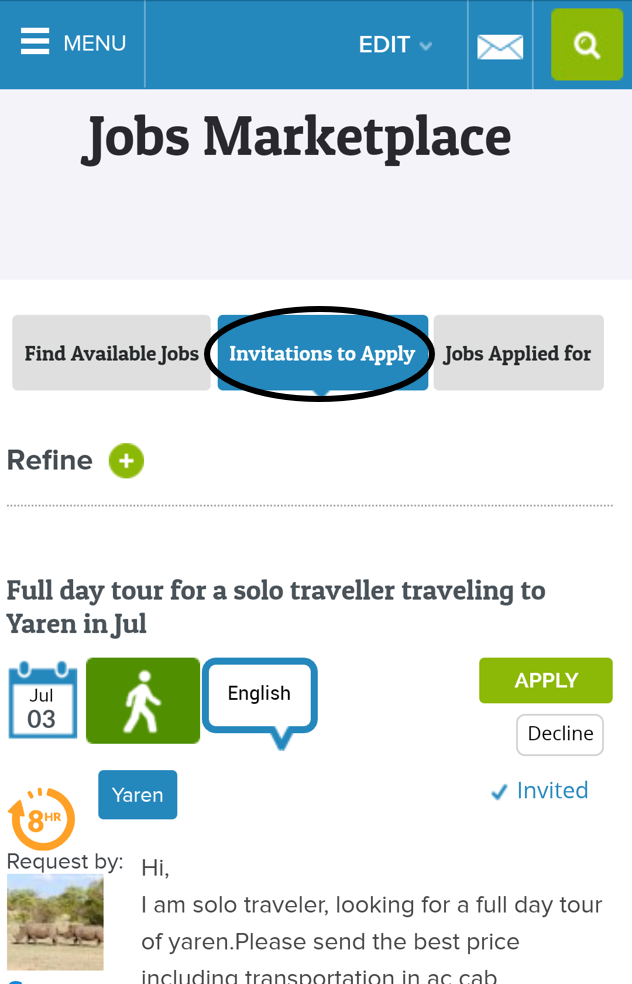
-
To look at private requests from travellers to you, click on “Find Jobs” > Invitations”.
(A Private Job is a personal invitation from a traveller to guide, restricted from the wider guiding community. Please respond to private requests at priority, since your chances of getting this assignment are higher. )

- Browse through the jobs and click on “Apply”.
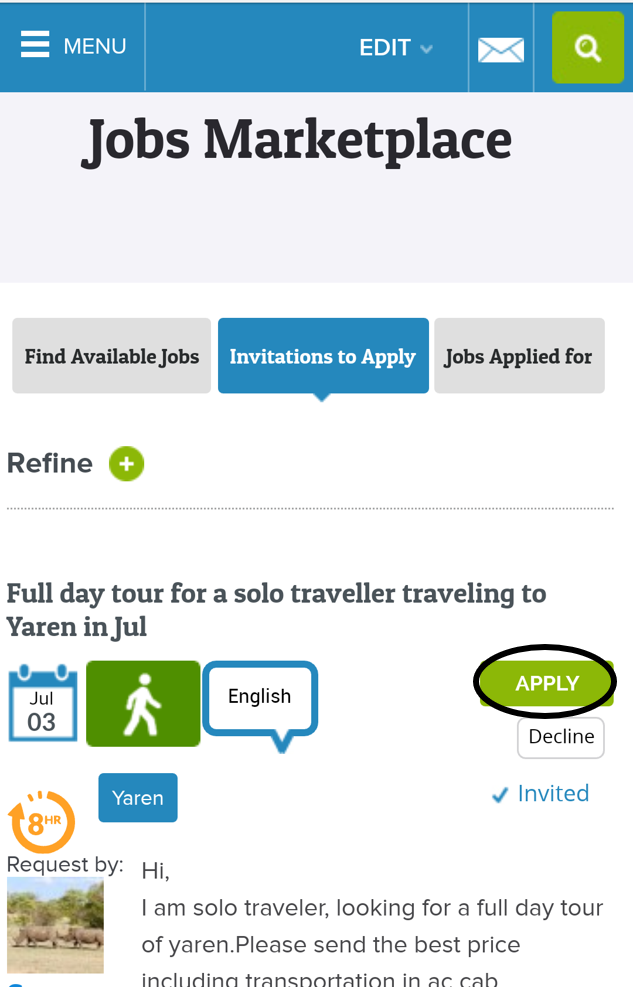
- Browse through the jobs and click on “Apply”.
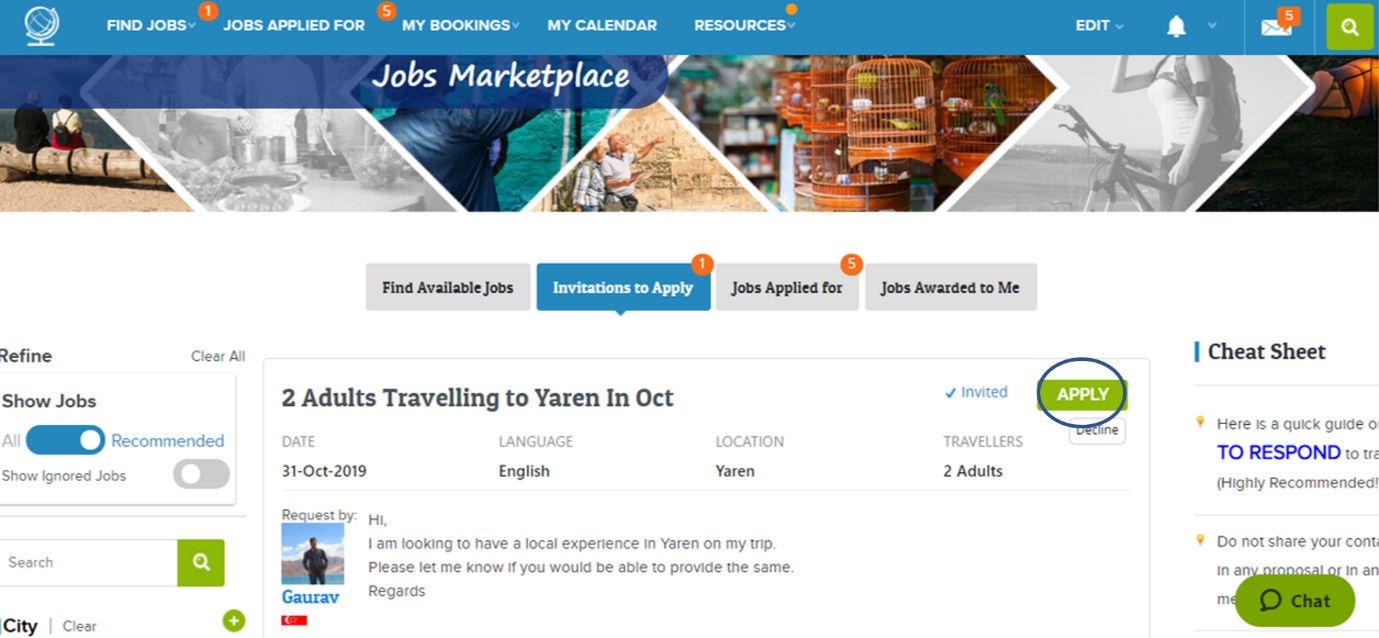
- This will open-up the “Submit Proposal Window”. Please click on left vertical green bar to view details of request.
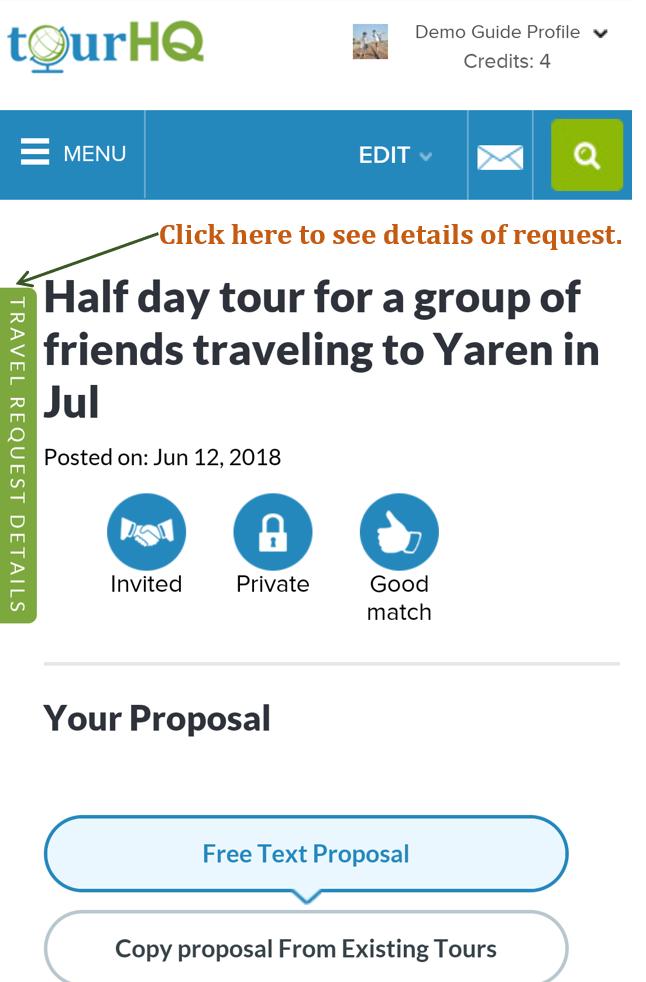
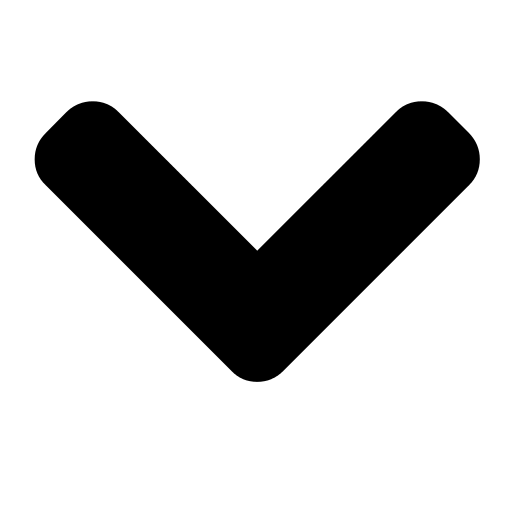
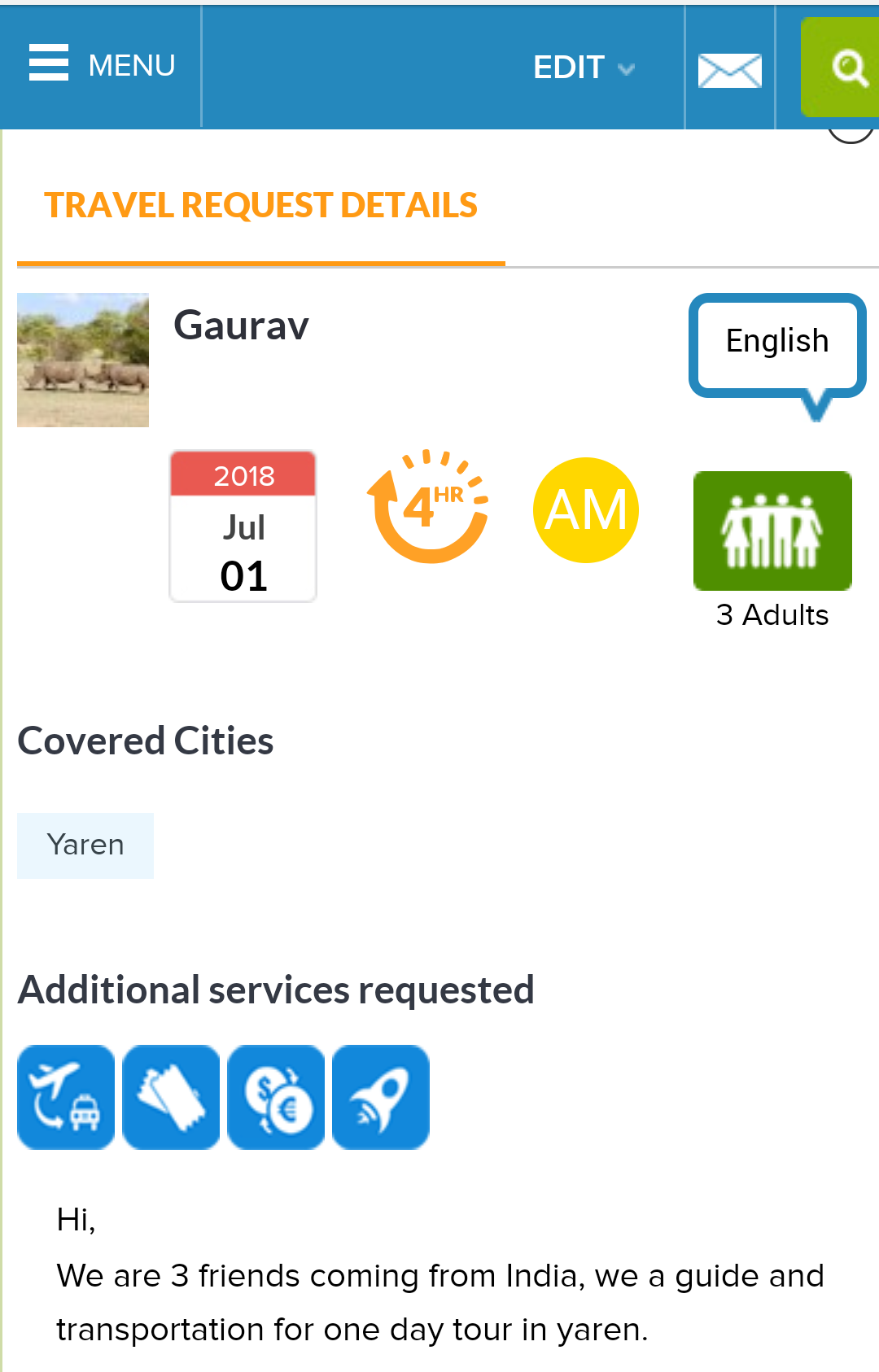
- This will open-up the “Submit Proposal Window”, with following options.
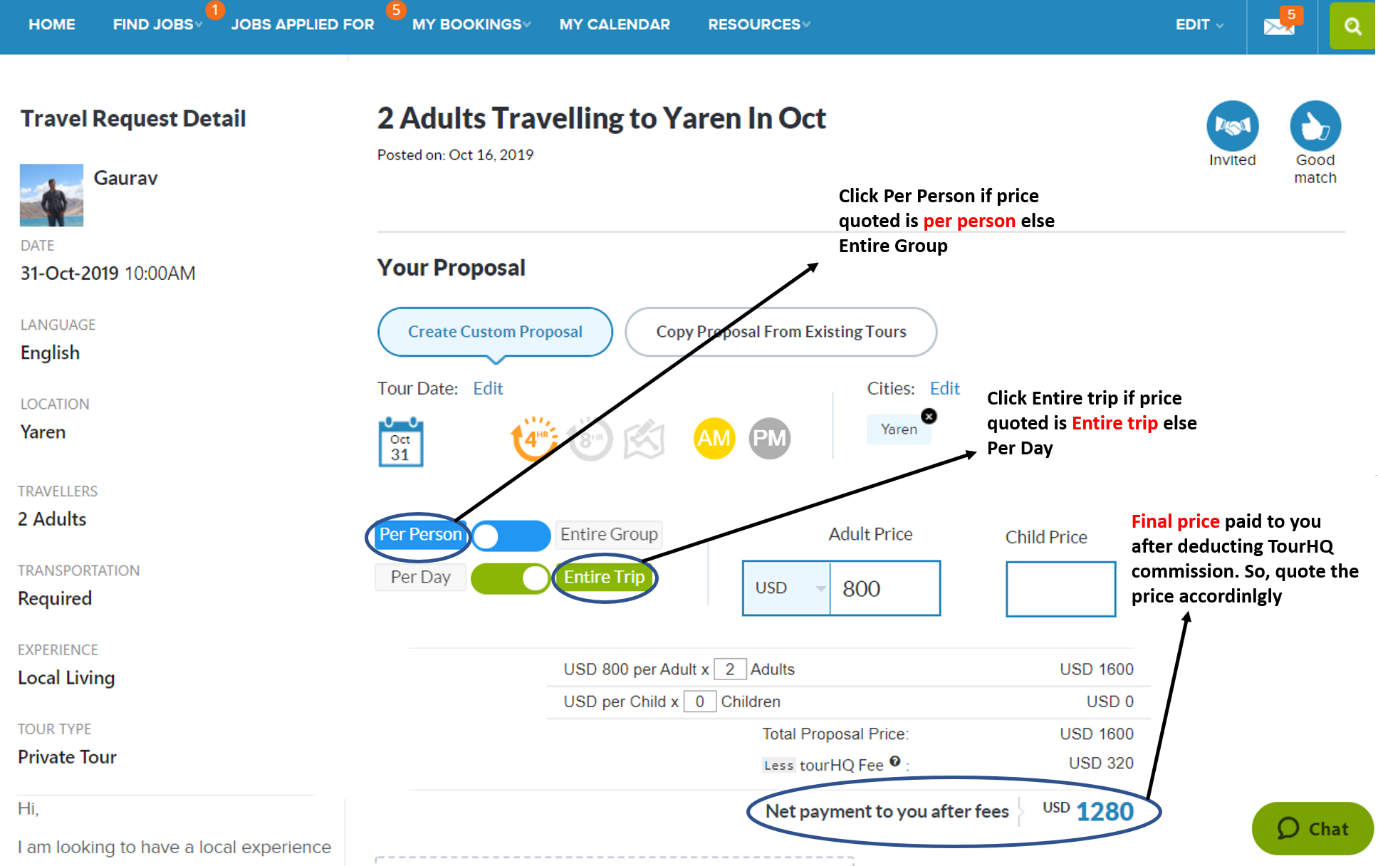
- Enter the price details in proposal, select appropriate icon to submit price. In case if you not select Per Person/Entire Group & Per Day/Entire Trip cost, you will not able to submit the proposal.
- The “Net Payment to you after fees” is the final amount you will get after deducting the tourHQ charges. So, quote the price accordingly.
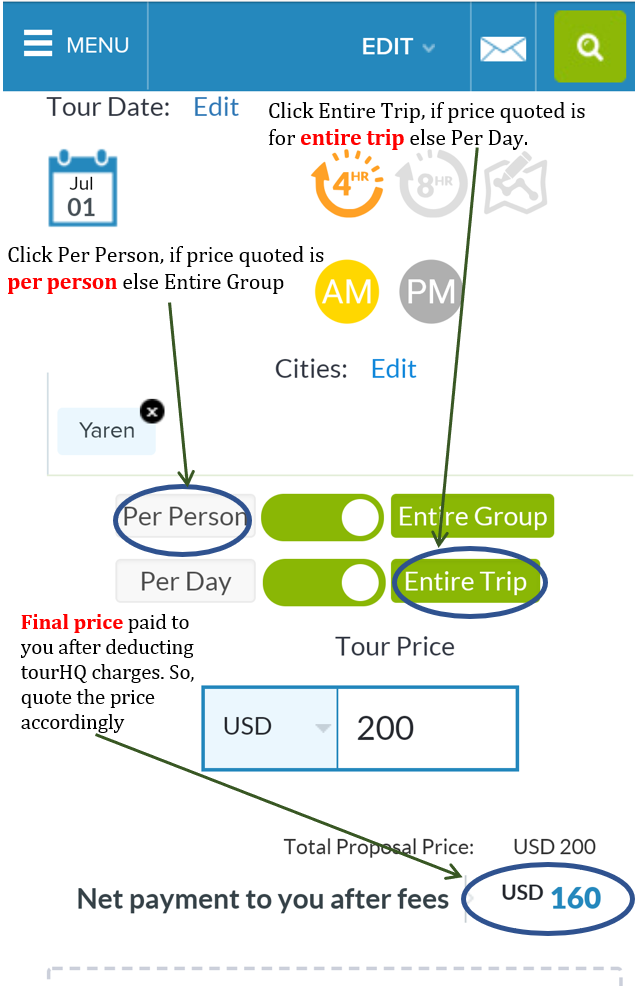
- Add some images to spruce up your proposal. Click on “Browse” to upload images from your local drive, else click “Choose from existing Gallery” to upload from your tourHQ profile.
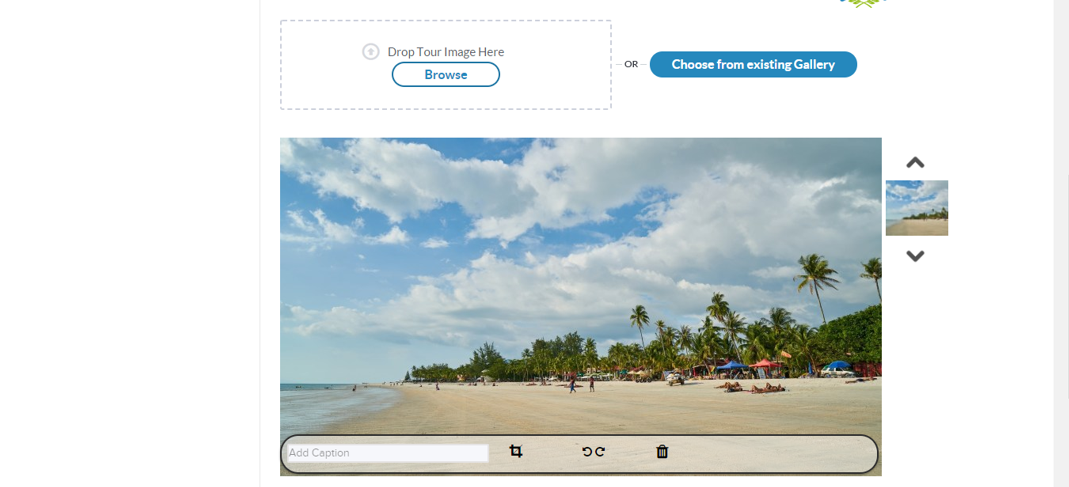
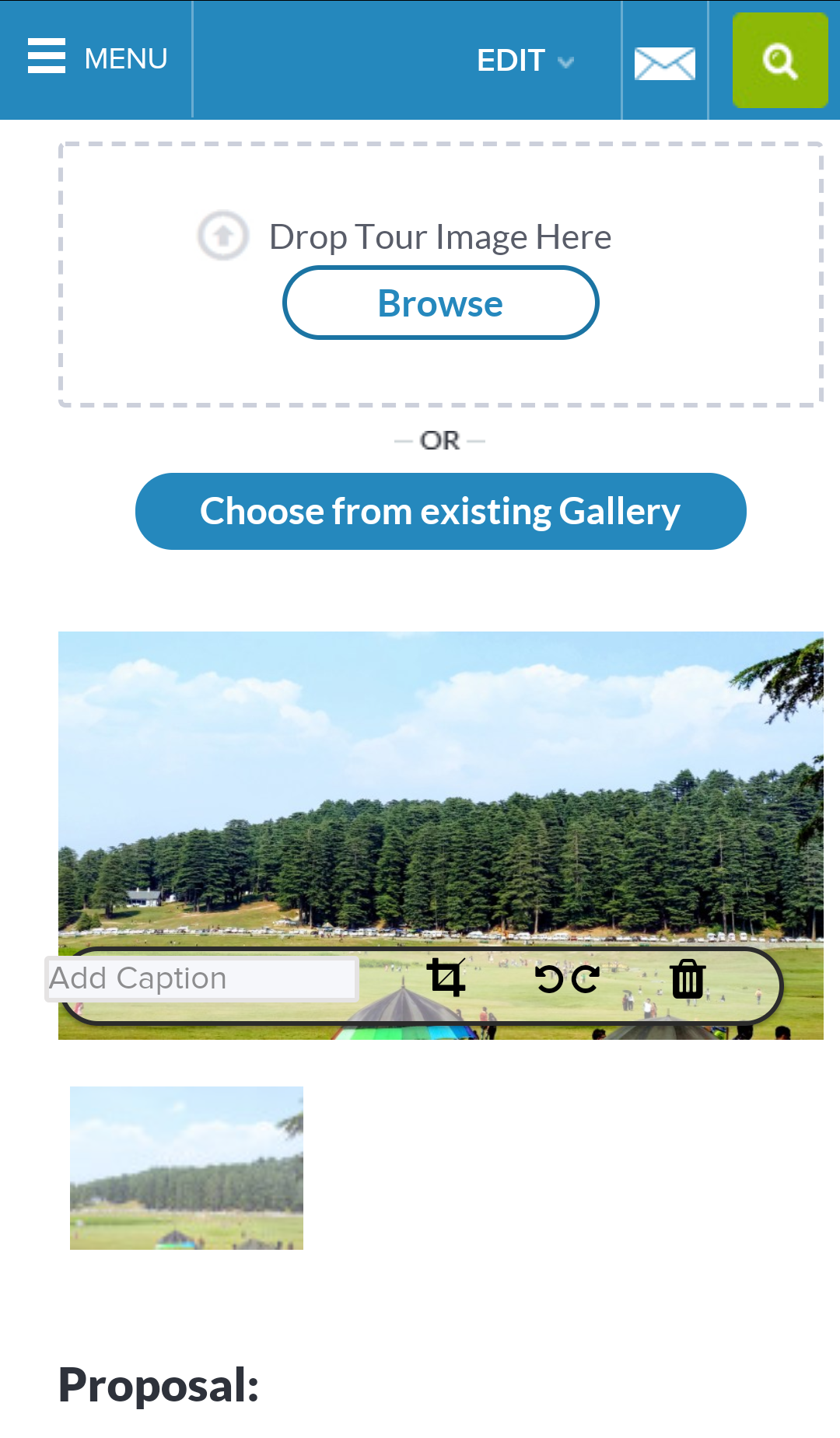
- Share your detailed itinerary, with all inclusions and exclusions in price. You may use optional “Add-ons” to further highlight or display your proposal in top.
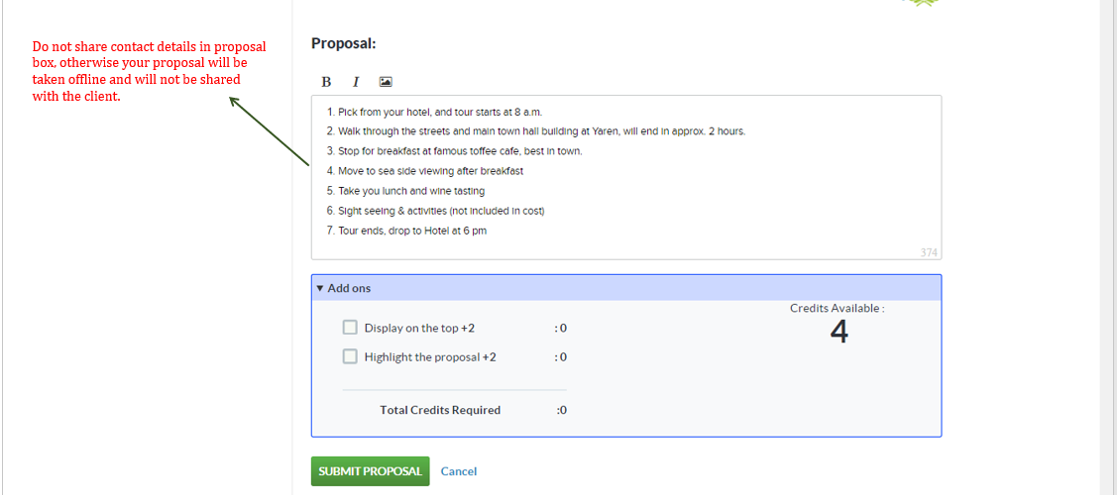
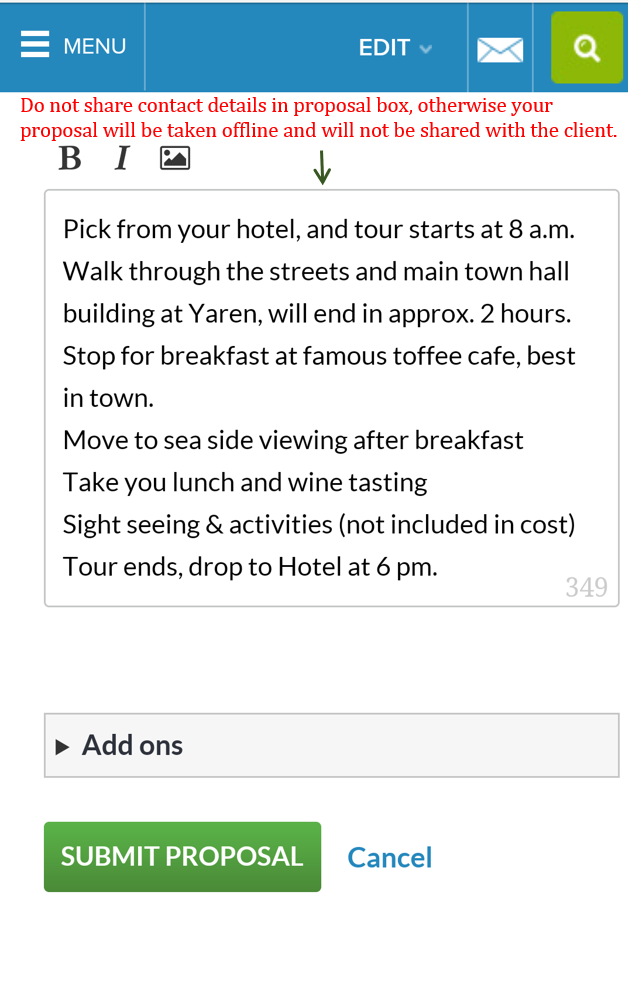
- Once you are satisfied with your proposal, click on “Submit Proposal”. You will be shown your final proposal on successful submission..

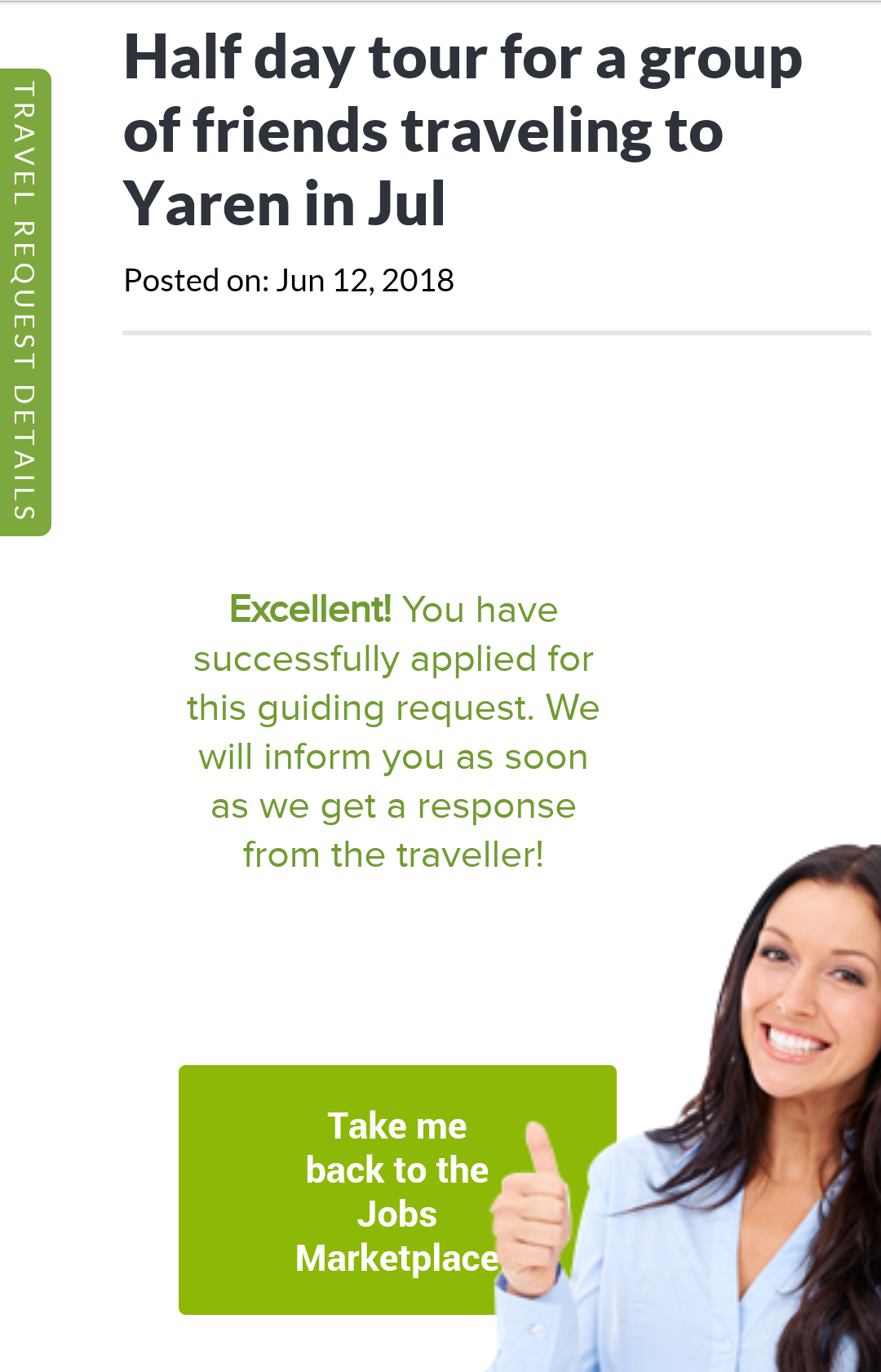
To submit proposal using “Copy proposal from Existing Tours”
- Select the option “Copy proposal from Existing Tours” to see all the tours present in your tourHQ profile. Select the appropriate tour that you want to share with the traveller.
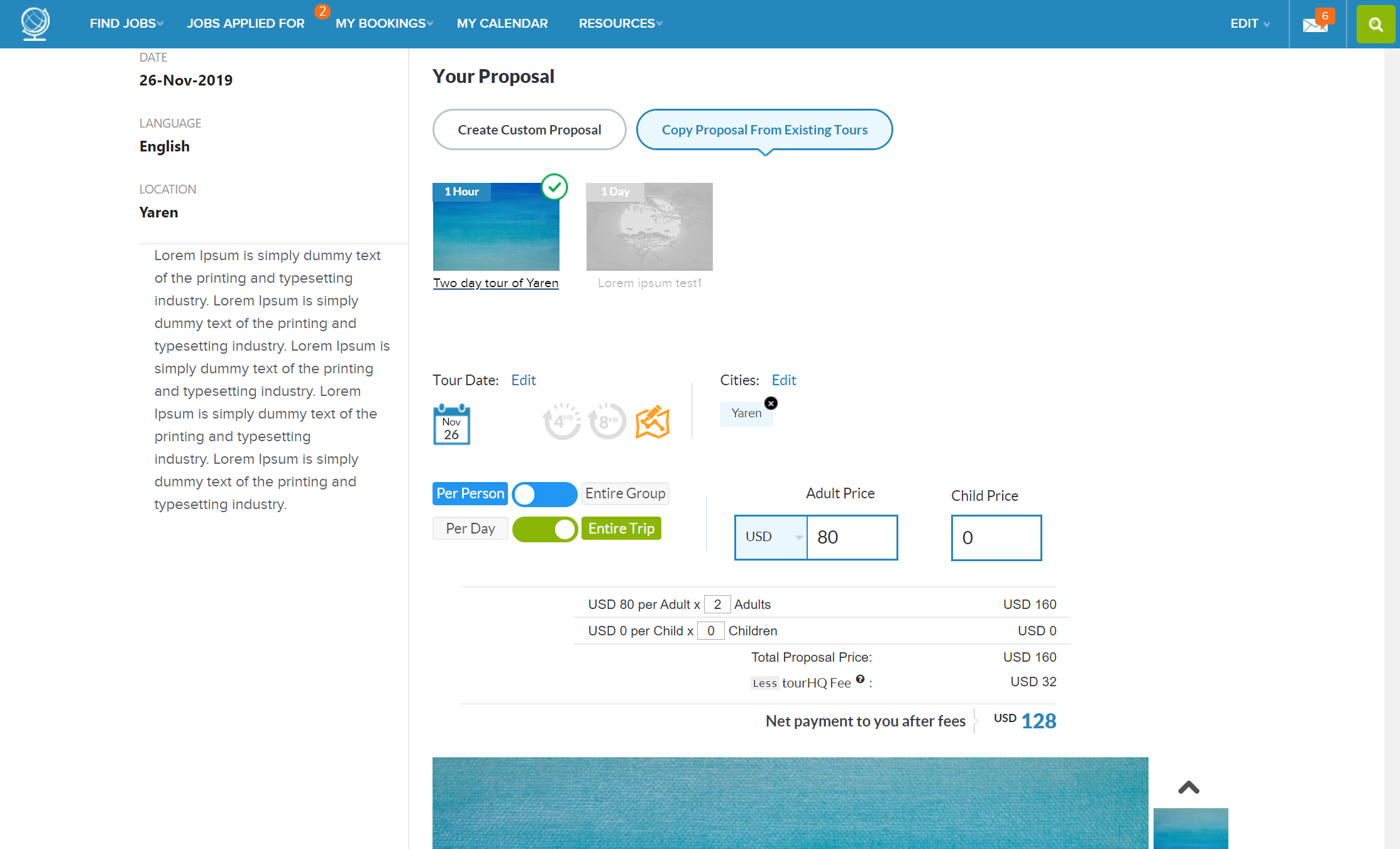
To submit proposal using “Copy proposal from Existing Tours”
- Select the option “Copy proposal from Existing Tours” to see all the tours present in your tourHQ profile. Select the appropriate tour that you want to share with the traveller.
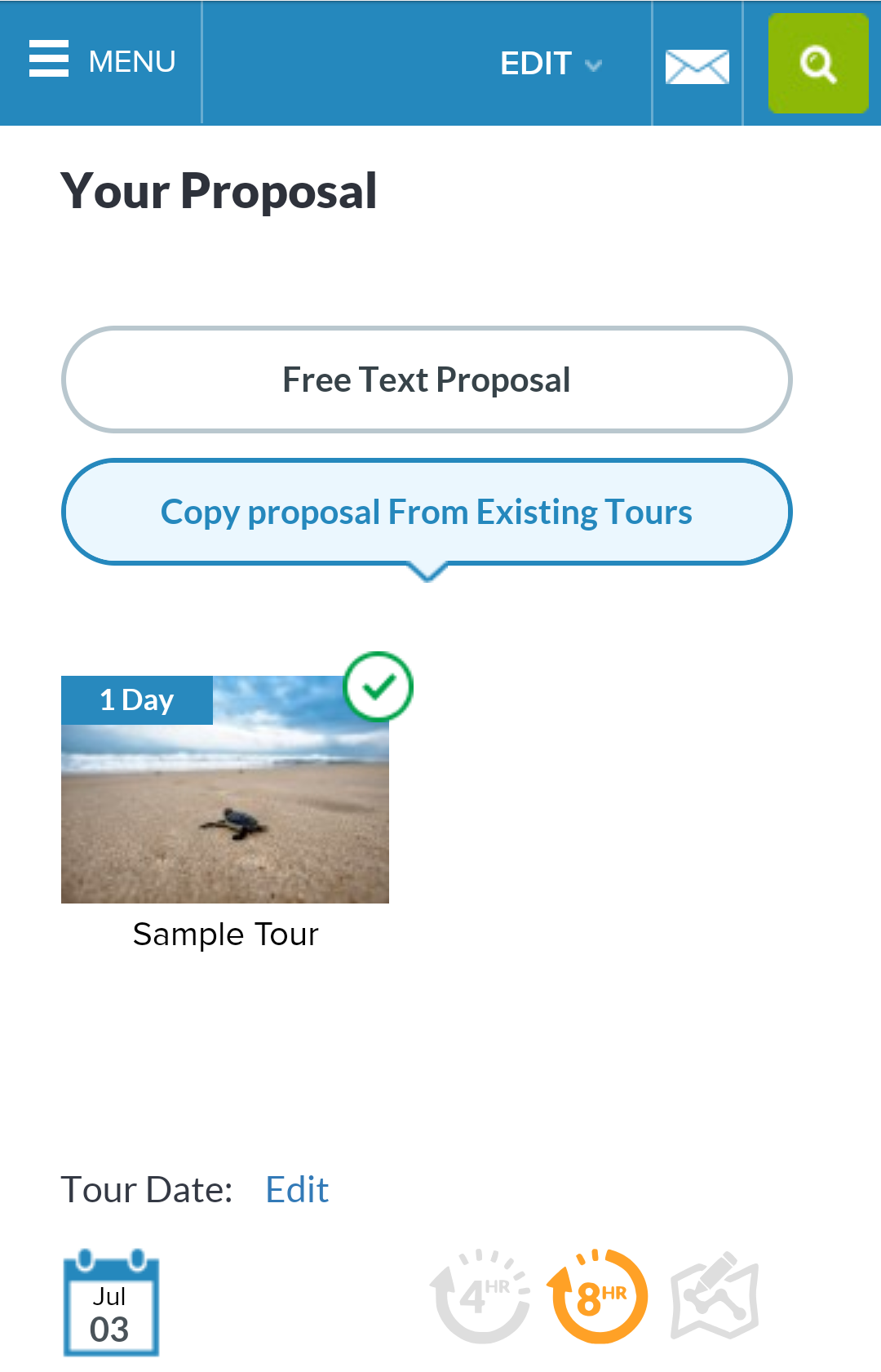
- The rest of the application process is the same as in the earlier “Free text Proposal” method. You have the option to further customize your existing tour.
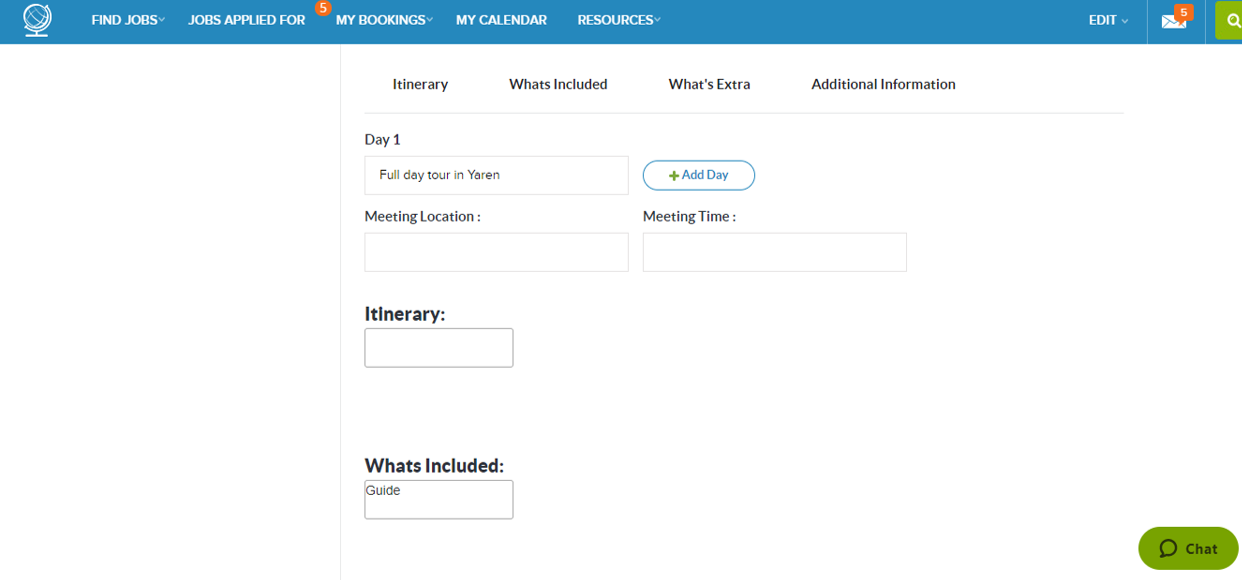
- Do not share your contact details in your proposal; Once a traveller books your tour, your contact details will be automatically released to the traveller.
- In case traveller request is not clear or you would like additional information, please submit your best guess proposal for the client and revise it when you get more information from the client.
- The price quoted in tour proposal should be inclusive of tourHQ 20% fees and charges; do not give a break up otherwise it will add to the confusion.
Note:
- The rest of the application process is the same as in the earlier “Free text Proposal” method. You have the option to further customize your existing tour.
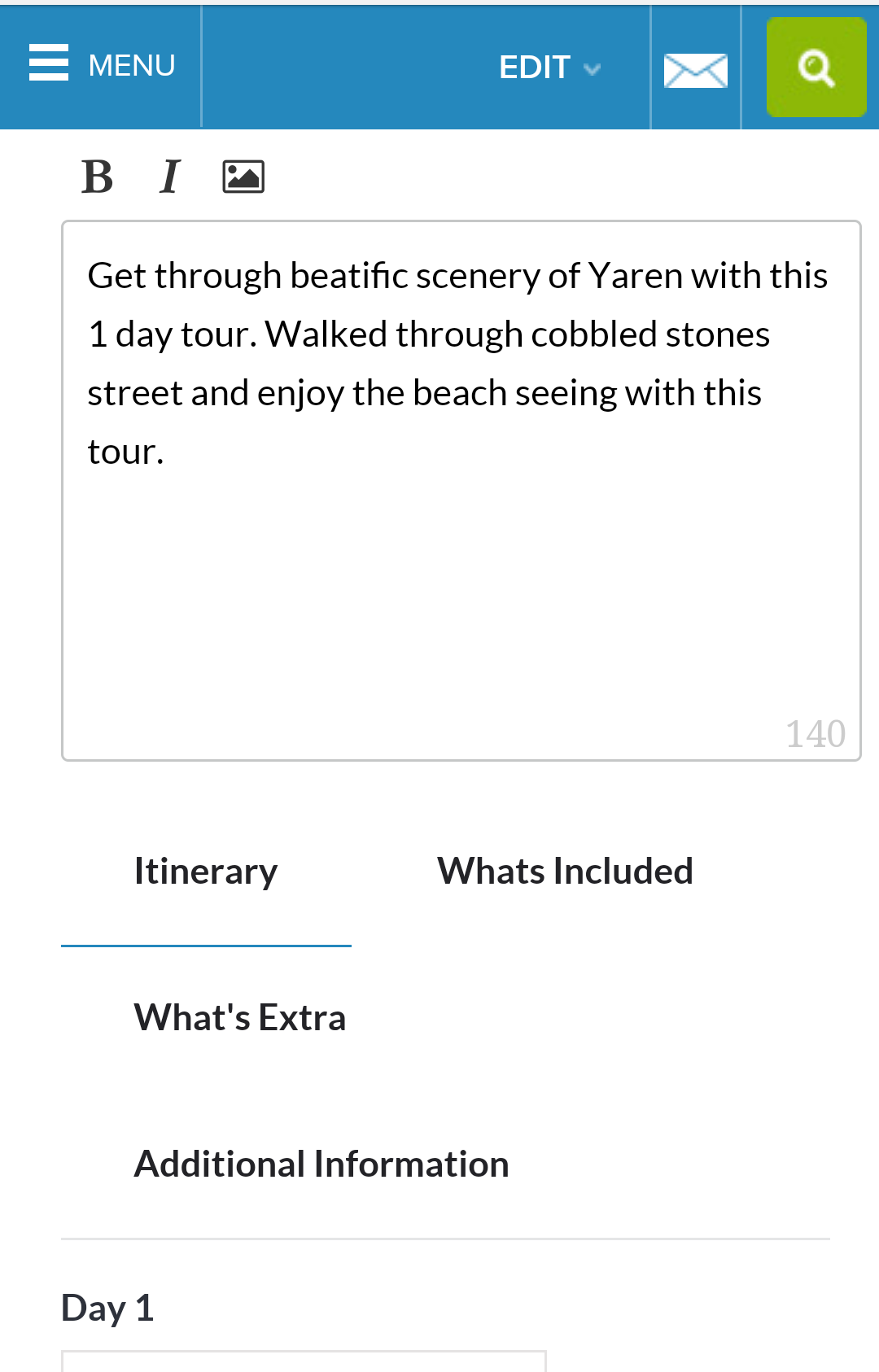
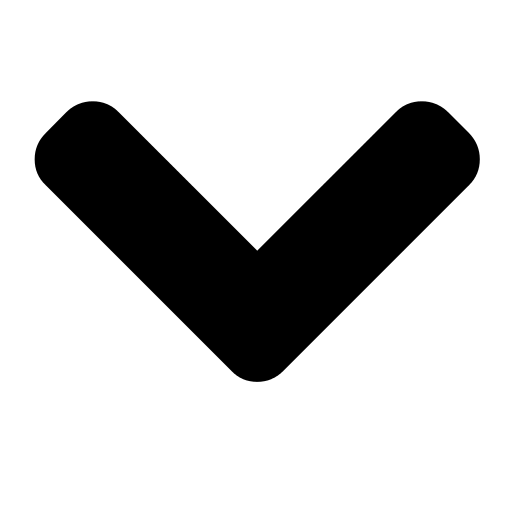
- Once you are satisfied with your proposal, please click on “Submit Proposal” to share your proposal with the client
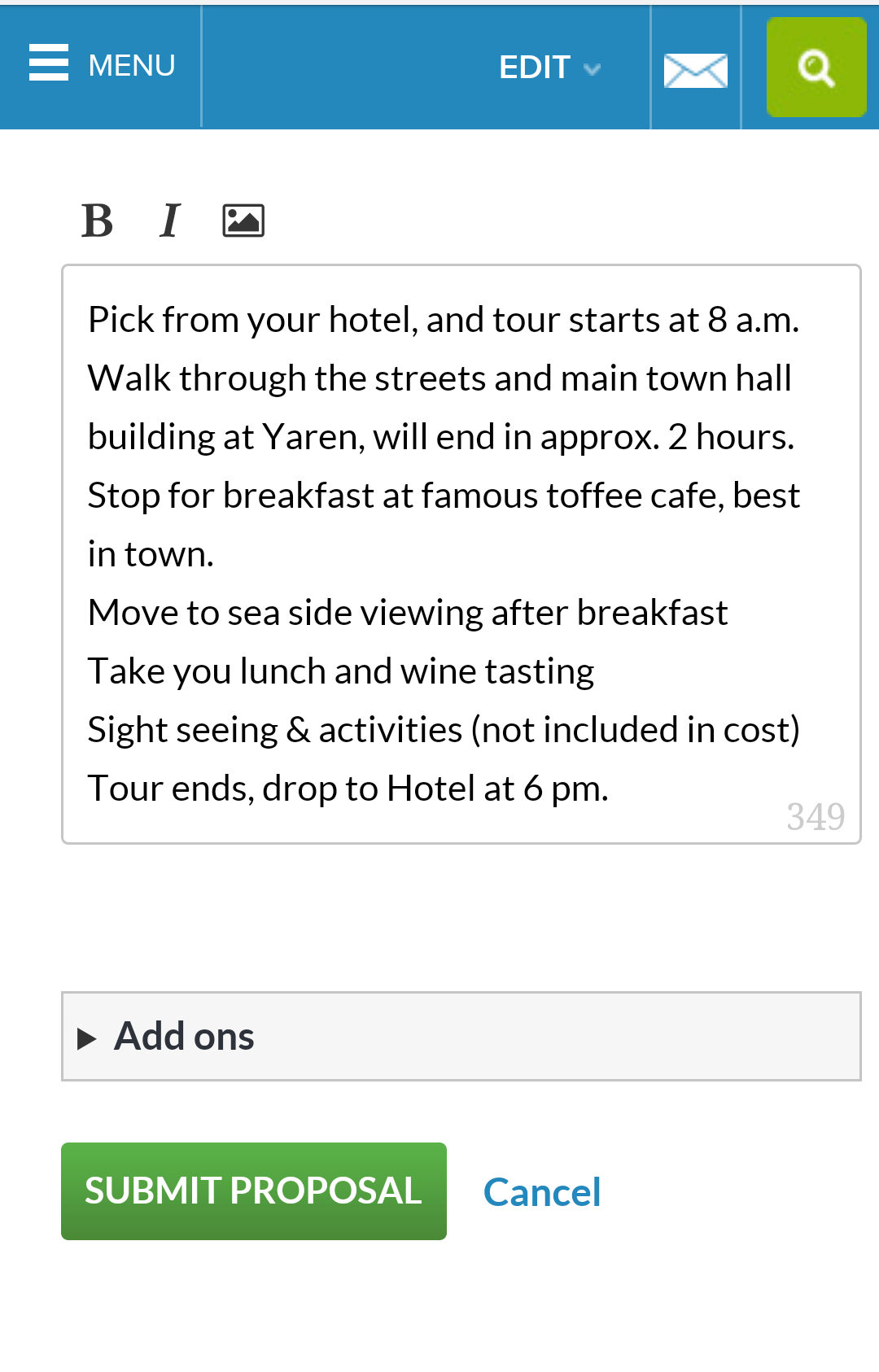
- Do not share your contact details in your proposal; Once a traveller books your tour, your contact details will be automatically released to the traveller.
- In case traveller request is not clear or you would like additional information, please submit your best guess proposal for the client and revise it when you get more information from the client.
- The price quoted in tour proposal should be inclusive of tourHQ 20% fees and charges; do not give a break up otherwise it will add to the confusion.
Note:
Edit proposal & chat with traveller!
- After submitting the proposal, you can follow-up with the traveller for further customisation of the tour plan through the chat option.
- Select “Jobs Applied For” from the top blue menu bar and click on “Message Traveller” besides the traveller request to chat with traveller.
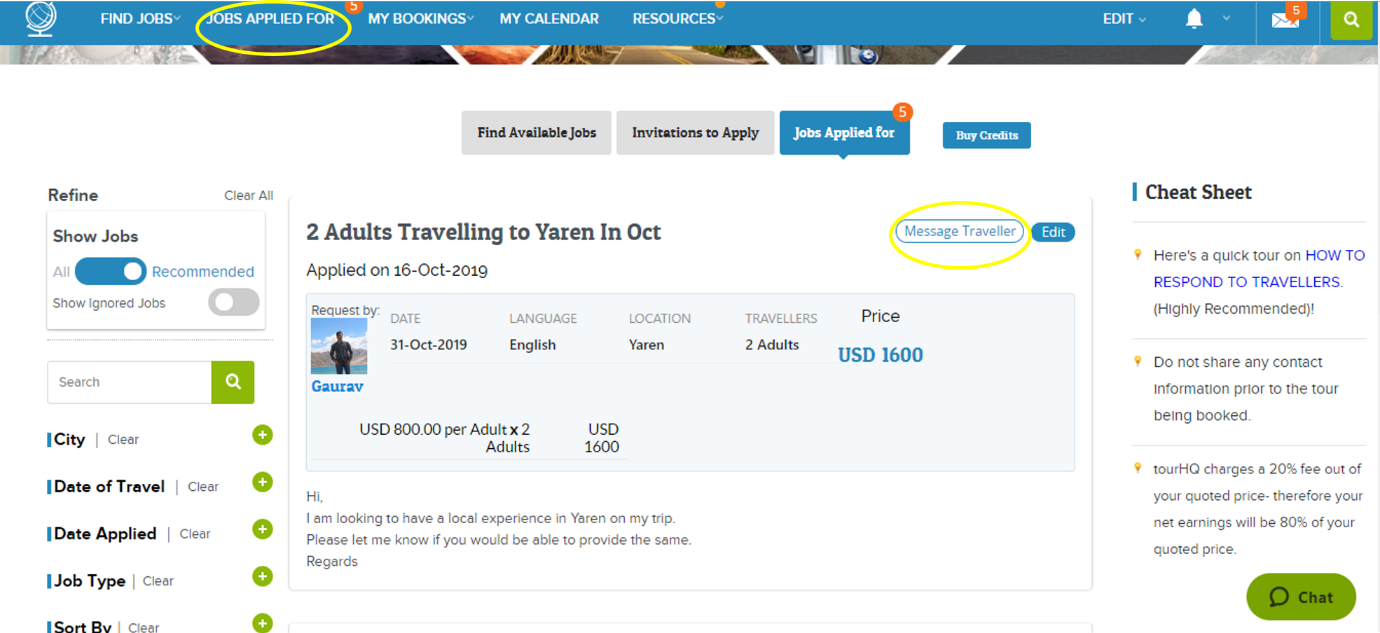
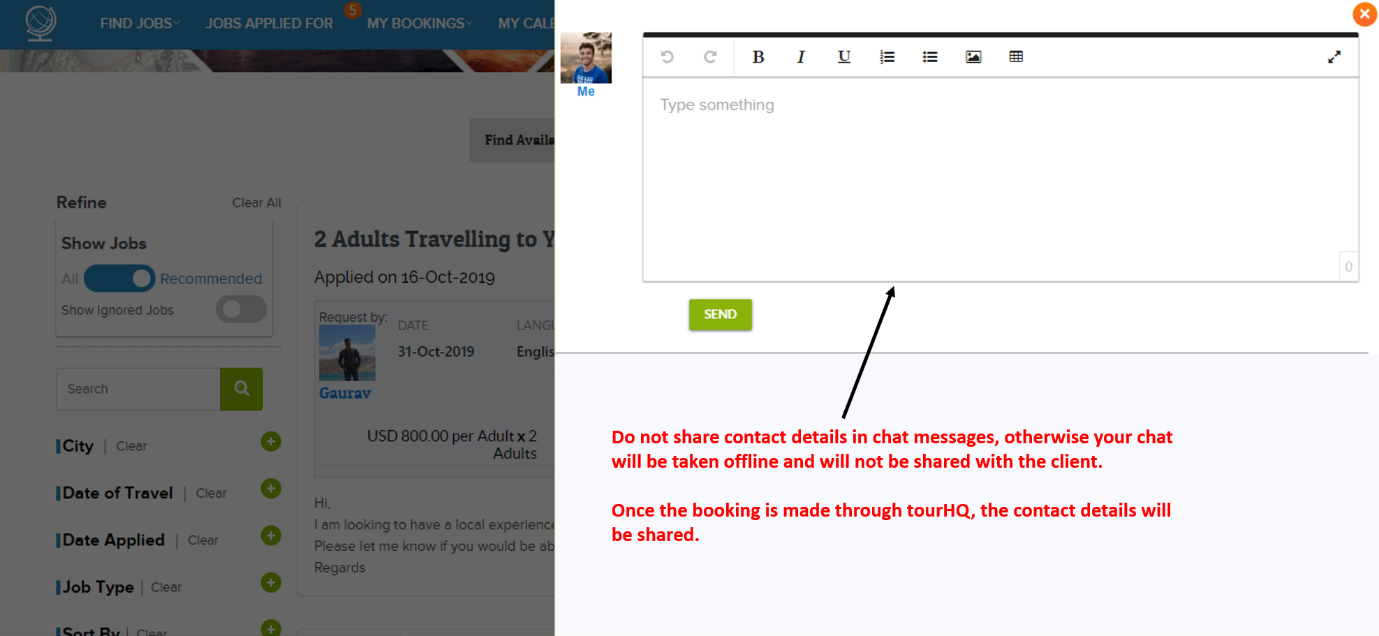
Edit proposal & chat with traveller!
- After submitting the proposal, you can follow-up with the traveller for further customisation of the tour plan through the chat option.
- Select “Jobs Applied For” from the top blue menu bar and click on “Message Traveller” besides the traveller request to chat with traveller.
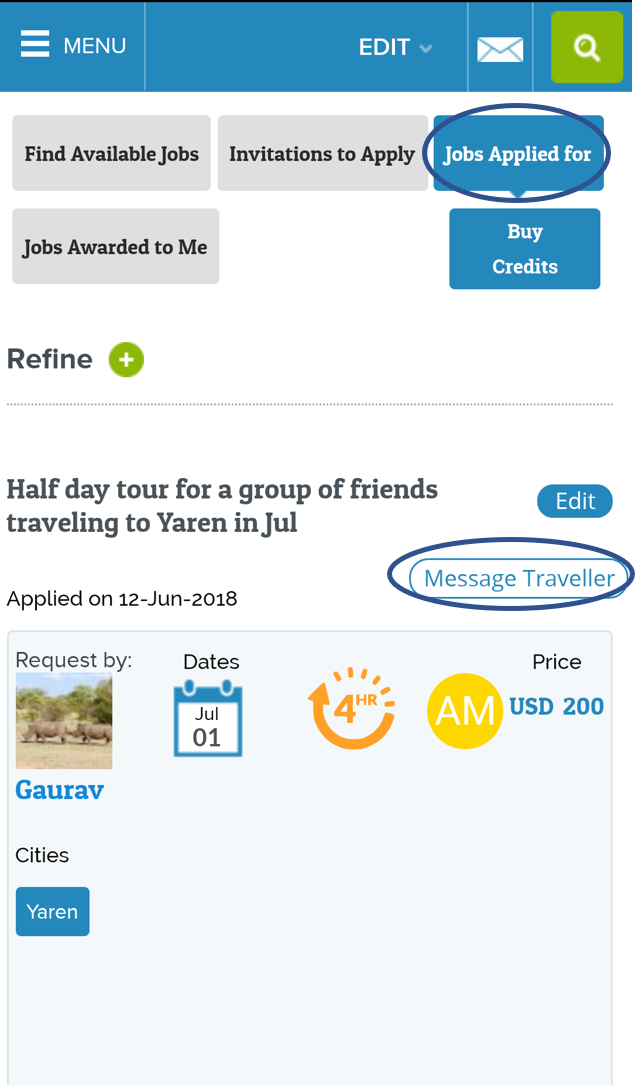
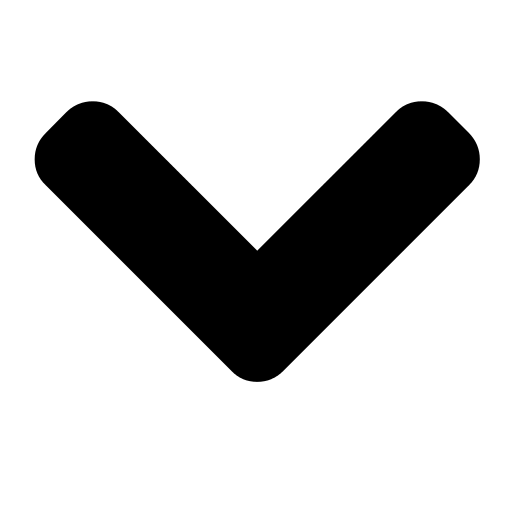
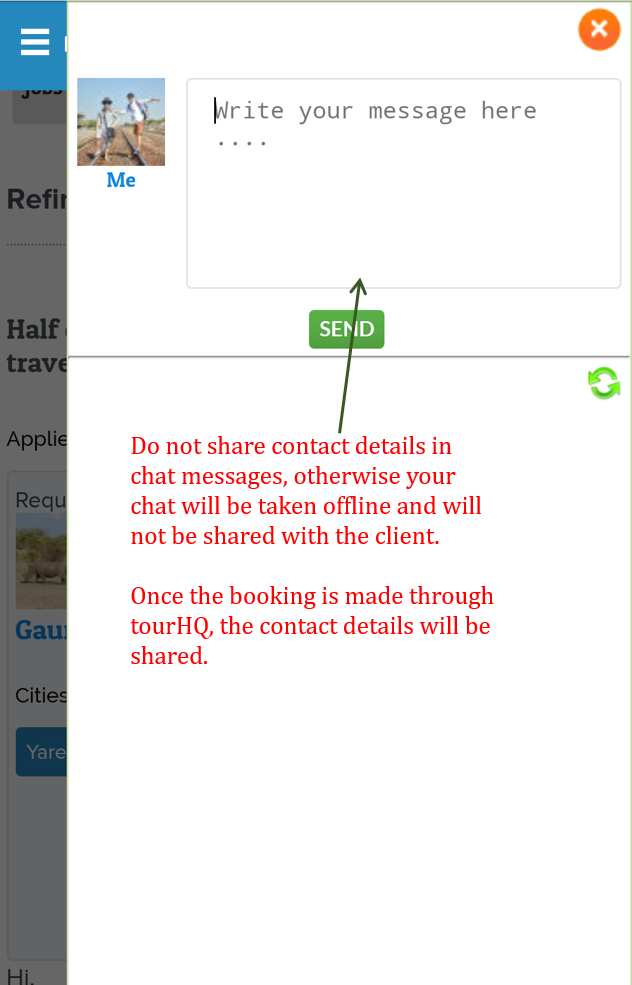
- To edit your proposal, click on the “Edit” button on the top right of your proposal listing, and make changes.
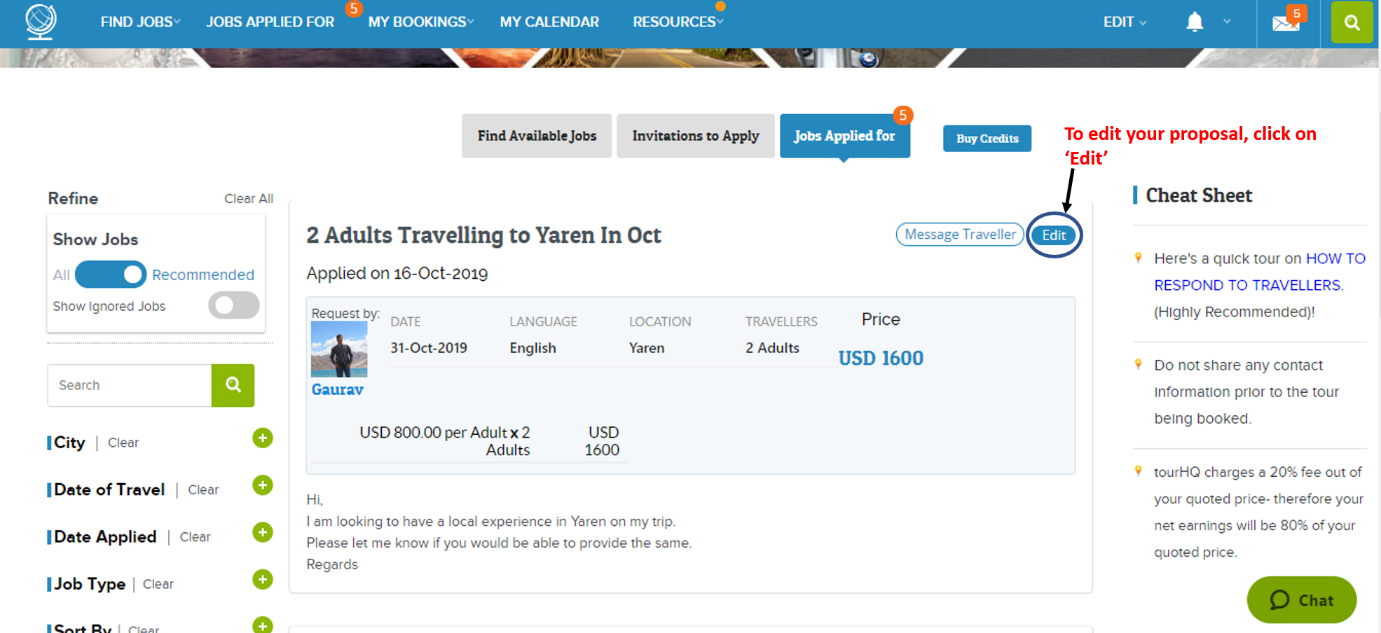
- To edit your proposal, click on the “Edit” button on the top right of your proposal listing, and make changes.
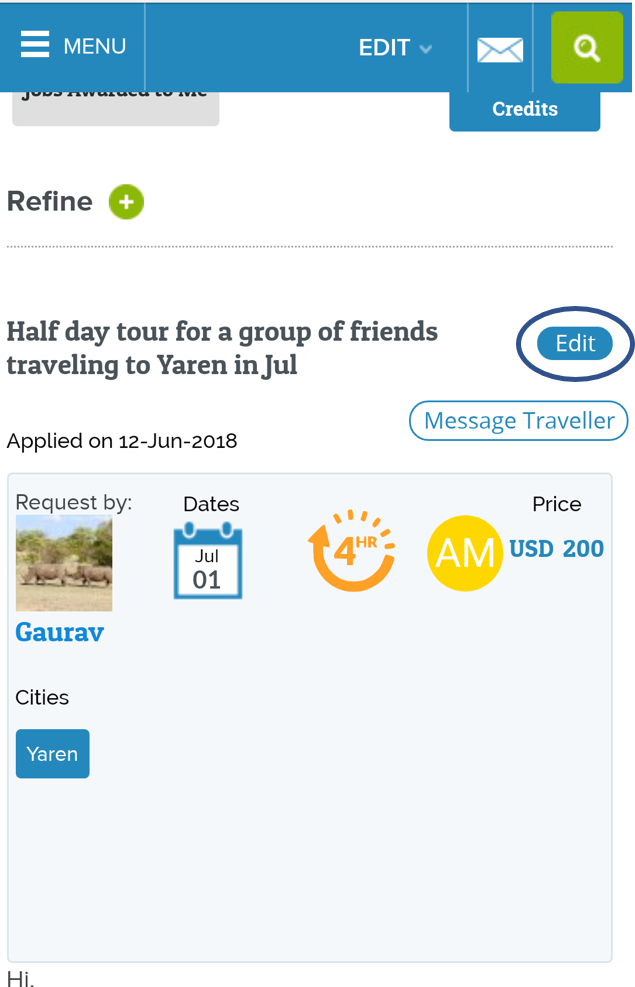 If you have any further queries, please write to us at support@tourHQ.com, and we will be happy to assist you!
If you have any further queries, please write to us at support@tourHQ.com, and we will be happy to assist you!